Transportation is one of the core mechanics in New Cities, and is required for placing zoning lots and to move city residents and freight. Currently, the game only has private road transport choices, with mass transit planned for the next major gameplay update. Only the Street and the Avenue are available when starting a new city, and the rest must be unlocked at different milestones.
Road Transportation[]
Placement[]
Roads and Expressways are placed by setting two nodes, which are connected by a straight line. For Road placement, these nodes are restricted to a coarse grid, indicated by the dots and lines on the map. As a result, the game supports diagonal Roads at a wide variety of angles.
Upgrading[]
Roads can be upgraded (or downgraded) by selecting the desired road and either double-clicking the desired section, or by dragging a new road over the existing one (as if placing a new road in the same location). Double clicking a one-way road or expressway with the same tool with reverse the direction of the road, which can be useful for correcting mistakes.
Expressways can be upgraded or downgraded, much like Roads, though this behavior seems to have significantly more bugs, sometimes failing to properly replace or leading to visual errors.
Elevation[]
The elevation of Roads and Expressways can be changed using the Q and Z keys. This allows the creation of overpasses. Note that the elevation of each node can be set independently, for fine control.
Roads[]
The following road choices can be found in the current version of the game.
Street: One lane in each direction. Intersections feature stop signs. Cost: $ 20 K/Segment.

Road layout with streets.
Avenue: Two lanes in each direction. Intersections feature Traffic Lights. Cost: $ 31 K/Segment.

An example of intersecting avenues.
Boulevard: Three lanes in each direction, median strip featuring trees. Intersections feature Traffic Lights. Cost: N/A.

An example of intersecting boulevards.
2-Lane One-Way Street: Four lanes in one direction. 30 mph. Cost: N/A.
4-Lane One-Way Street: Four lanes in one direction. 30 mph. Cost: N/A.
Roads are Zoneable, and support placement of Amenities. A Road is required for either of these tasks, though all of the above roads work.
Expressways[]

The following expressway choices can be found in the current version of the game.
- 1 Lane: One lane in one direction. Intended for slip road construction. 45 mph. Cost: N/A.
- 2 Lane: Two lanes in one direction. 60 mph. Cost: N/A.
- 3 Lane: Three lanes in one direction. 60 mph. Cost: N/A.
- 4 Lane: Four lanes in one direction. 60 mph. Cost: N/A.
- 5 Lane: Five lanes in one direction. 60 mph. Cost: N/A.
Unlike Roads, Expressways cannot be zoned, and cannot form intersections. Expressway placement has a much less restrictive grid than Road placement (i.e. more possible positions for nodes), likely to aid the creation of complex interchanges.
When placing slip roads/highway ramps, they must come off the main Expressway at a shallow angle. This restriction does not apply to slip roads or Expressways meeting regular roads, where a much wider range of angles, including perpendicular, are supported.
Bridges and Supports[]
Bridges can be created by placing supports and connecting them with sections of road. Support cost is affected by water depth, so find the shallowest route for your bridge (visible with support tool active).
Bridge spans have a maximum length based on road type, so it is best practice to place only one support, then start the next section from it to find the maximum length of a span.
Tricks and Exploits[]
- Expressways can be upgraded to regular Roads. This allows the placement of Roads using the much less restrictive Expressway grid, allowing for tighter interchanges than the game typically allows.
- Blueprints containing roads the player hasn't unlocked can still be placed, allowing the placement of expressways and one-way roads early.
Bugs[]
- If a Street is upgraded to an Avenue or Boulevard using the double-click method, intersections will not be upgraded to traffic lights. To upgrade intersections, use the drag method.
Mass Transit[]
Mass Transit is a feature of New Cities, with buses and rail currently implemented. Future mass transit options being considered include:
- Trams
- Planes/Airports
Buses[]
Buses unlock when a city reaches a certain size and density, which usually happens between 40 and 50k population. When buses are available the controls appear in their own tab in the roads menu.

Bus controls menu.
A few important things to remember when building bus lines:
- Bus routes should always end very close to where they begin, so that buses can easily circulate back to the start of the route.
- When building the route, pay attention to what route shape you desire.
- When bus route cross or overlap, make sure to put stops from each line close together at the intersection points so that passengers can transfer between lines.
Building a bus line[]
To build a bus line, select the "add transit line" option on the bus menu. This brings up the bus line overview. Besides editing the stops, the two most important controls on this windows are the headway controls and the color controls. The headway is the time between buses (The shorter the headway the more frequent the bus). There are separate controls for daytime and nighttime headway, as there tend to be less riders at night.

To create the first stop, move the circle to the desired starting location and click to build the bus stop. Remember that bus stops go on the right side of the street relative to travel direction.

When placing the next stops, pay attention to what the line between the stops looks like, as this is the path that the bus will follow.

When you reach the point where you want to send your route back the other direction, build it in a loop, as shown below.

as mention above, make sure that the end of your route is as close as possible to the beginning of your route.

Rail[]
Additional Transit items[]
Other discussed items that involve mass transit include a manual bus routing system, as well as manual control flow of traffic.

An early screenshot of the Bus system, posted to the official Discord's #development channel by Lone Pine.
Passengers will initially teleport to bus stops, and buses will spawn when enough passengers are waiting. Purchasing of buses and rolling stock is planned to be implemented later.
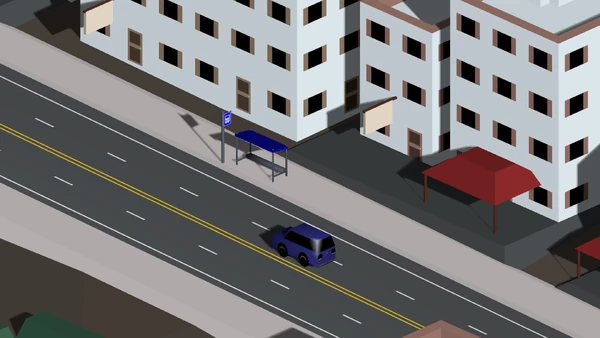
A bus stop in an unreleased build of the game.[1]
